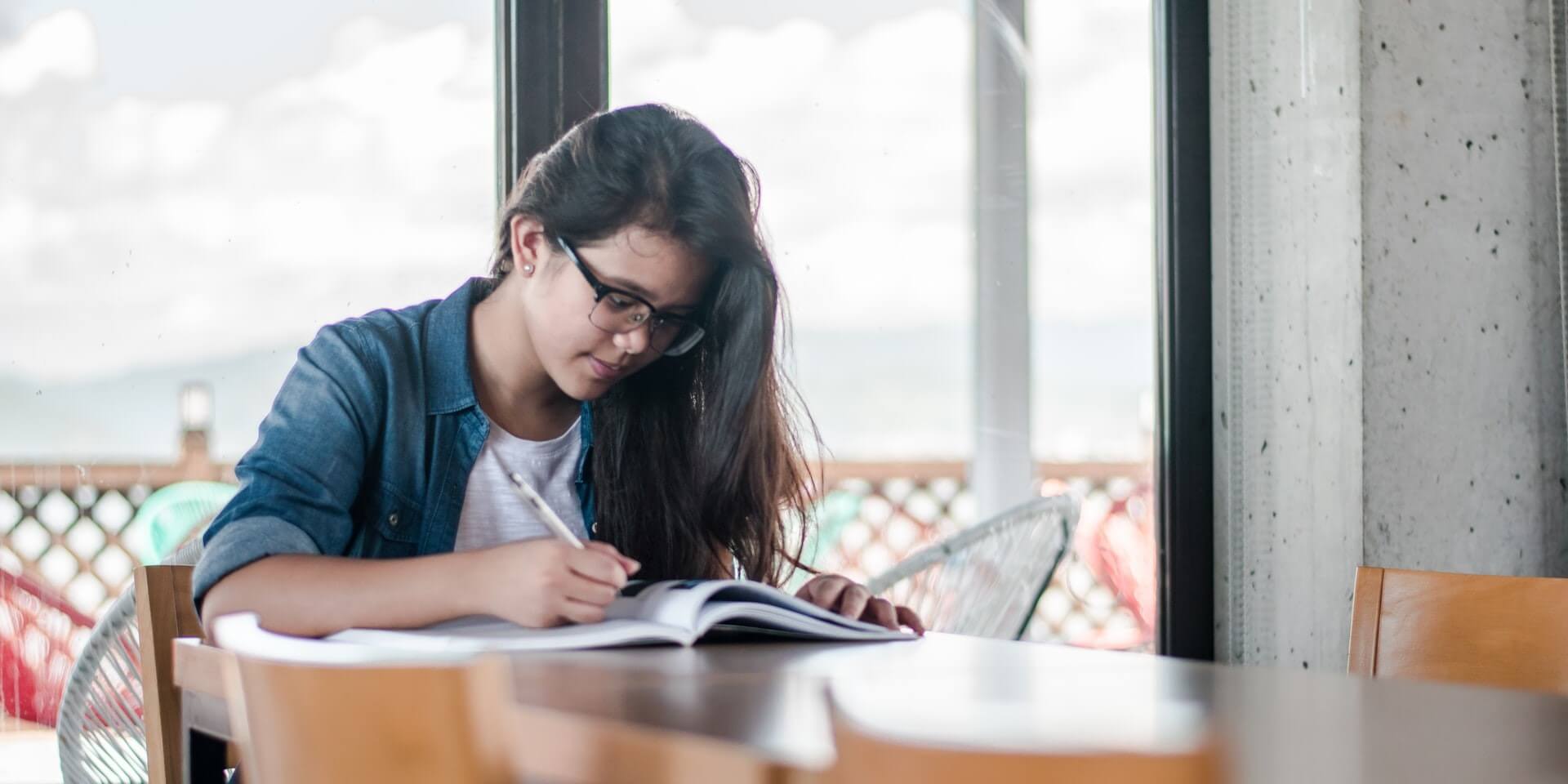NOCTI Study Guides are a valuable classroom resource for CTE teachers to help improve student success. Whether used individually or in small groups, Study Guides can serve as a roadmap to build confidence and knowledge in preparation for completing a NOCTI credential. Here’s how to use Study Guides to review important material, create individualized learning plans, facilitate classroom discussions, and track student progress.
1. Review Important Material With Study Checklists
Study Guides include a checklist for each topic area on the multiple-choice and performance tests. These checklists are based on the competencies and tasks in each major area of the test and have examples from the test itself to provide a clearer definition of the tasks. Instructors and students can use these checklists to focus on the important material covered in the assessment.
- For example, the Culinary Arts Level 1 checklist for the Recipe section includes the following questions.
- Do you know and understand common cooking terminology (e.g., dredging, mise en place, al dente)?
- Do you know how to read, follow, and convert recipes (e.g., determining how much of an ingredient is necessary to obtain a specified number of portions)?
- Do you know how to establish mise en place (e.g., identifying ingredients, assembling food)?
Practical Exercise
- Divide students into groups and assign one checklist to each group.
- Have the group find information on the checklist topics in their textbooks and class notes.
- Facilitate a class discussion of why the skills listed in the checklists are important on the job.
- Discuss what is most critical and most challenging about the skills outlined in the checklist.
- Develop homework assignments based on the checklist.
- After completing a project or homework assignment, have students identify the skills they used in the Study Guide checklist.
2. Create Individualized Learning Plans With Pre-Test Data
Pre-tests are administered at the beginning or point in time of a program to determine a student’s baseline technical knowledge. Analyzing pre-test data presents an opportunity for both students and teachers to identify strengths and areas needing improvement. An individual score report includes a total score as well as scores for each standard or performance job and should be shared with students.
Practical Exercise
- Export individual student score reports.
- Encourage students to highlight the competencies where they averaged less than 50% correct or feel they require a deeper understanding of the topic.
- In the study guide, have students write down specific areas they want to review and any questions about the material.
- Once students gain a deeper understanding and feel confident in the competencies they identified, encourage them to check off their notes as a measure of achievement.
This exercise is intended to be constructive and supportive, aiming to guide students toward areas where they can concentrate their study efforts for improvement.
3. Facilitate Classroom Discussions With Sample Questions
Each Study Guide contains approximately 35 sample questions similar to the
questions found on the multiple-choice test. Using sample questions can effectively facilitate class discussions, especially in areas where students may require further instruction. The pre-test competency summary score report provides data for each standard at a classroom level. Reviewing this report at the classroom level enables instructors to pinpoint areas where the class scored below average, aiding in targeted instructional strategies.
Practical Exercise
- Use a sample question to introduce students to the test question format.
- Have the students find information related to the question in their textbooks, class notes, and resources.
- Instead of giving the correct answer immediately, use specific hints in the teacher companion guide to identify the content areas students find difficult.
- Review the rationale for correct and incorrect answers and encourage students to discuss why an answer is right or wrong.
4. Track Student Progress With Digital Study Guides
NOCTI offers digital Study Guide versions accessible 24/7, optimized for mobile devices. Students can engage with interactive content and visually track their progress. Teachers can monitor student progress, review student-entered data, and respond to student questions submitted through the system.
Find Additional Support In NOCTI’s Teacher Resource Center
The Teacher Resource Center has valuable tools to assist teachers in planning their NOCTI credentialing program including Instructor Prep Packs, score reports, certifications, and more. The Teacher Resource Center is a secure, password-protected site, and access is permitted based on permissions established by NOCTI Site Coordinators.
NOCTI offers other resources for CTE professionals looking to improve student success.
- Putting Your Data to Work. Explore the various aspects of data-driven instruction with how-to examples and tips for all CTE professionals in this collaborative publication by NOCTI and ACTE.
- Connecting Data to CTE Program Improvement. Learn more about how data connects to CTE program improvement and helps equip future workforces for success in this blog post.
- Competency Data for Planning and PD Webinar. CTE educators want to know if students are learning and retaining what is being taught and how to use data to make informed improvements to the program content. Watch this webinar to take a deeper look at the competency reports from the teacher resource center and how to make them work for you!